Through remote access to your device, we'll assist you every step of the way.
Please click the link below to download the appropriate version of AeroAdmin for your device. Aero Admin is specially designed to provide a simple and understandable user interface. Then follow the simple steps below to get started with remote support.
Step 2:
Connect to your remote support
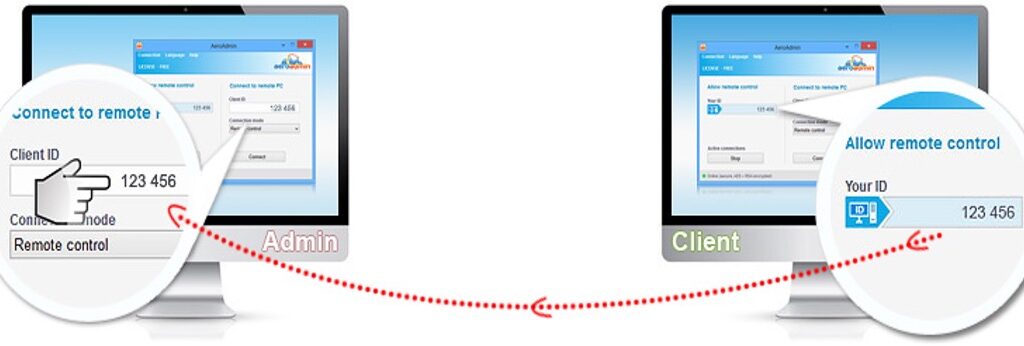
- Your remote operator will ask for your Client ID.
- Tell the remote operator “Your ID” number
Step 3:
Connect to your remote support
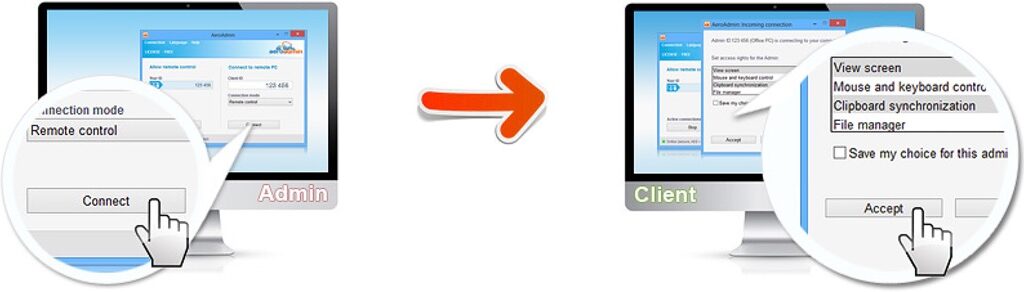
- Choose what remote admin can do with your PC and click “Accept”.
Step 4:
Remote Session has Started

- Your computer is being controlled by the Admin.
- To stop remote connection, click “Stop” in main AeroAdmin window.

